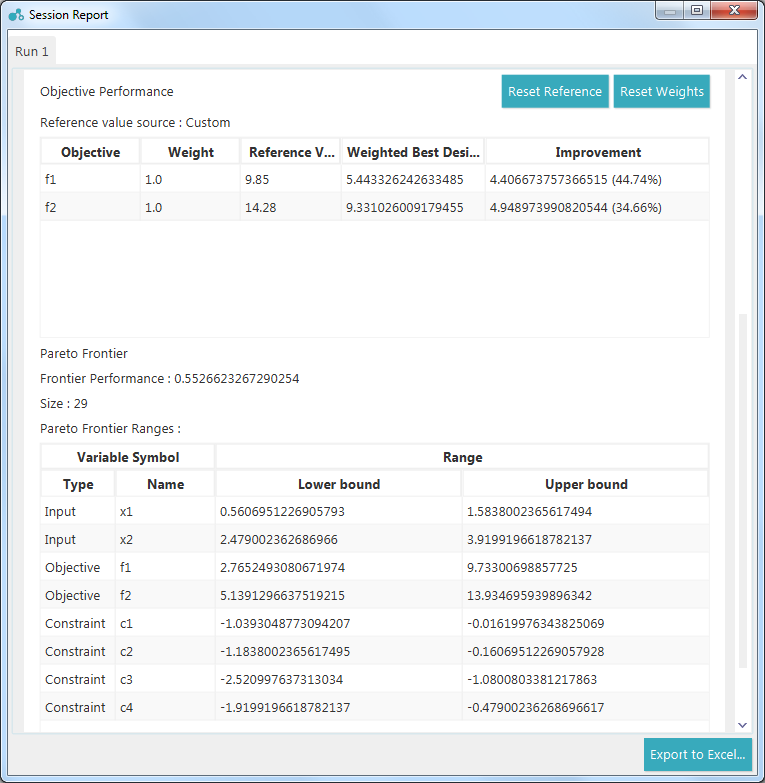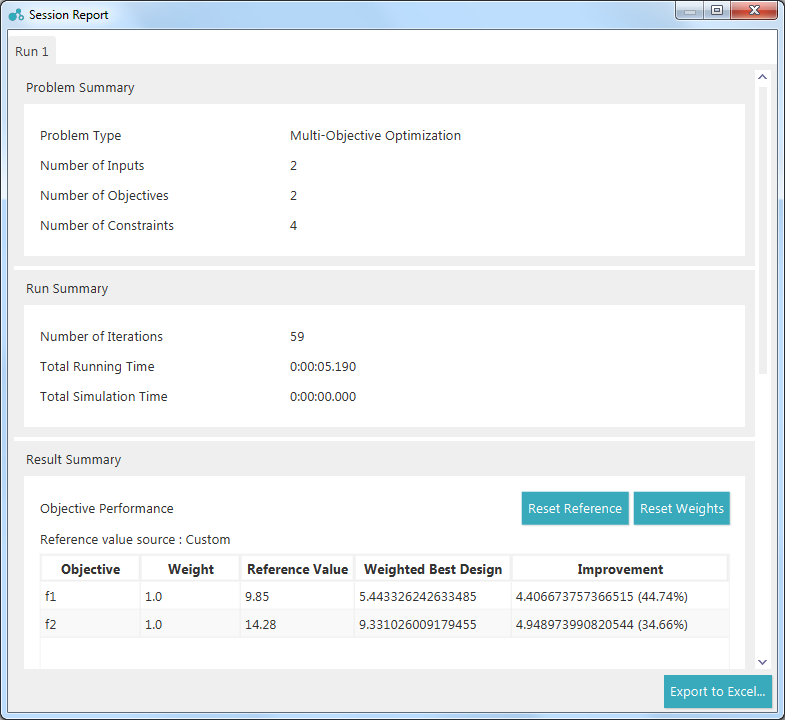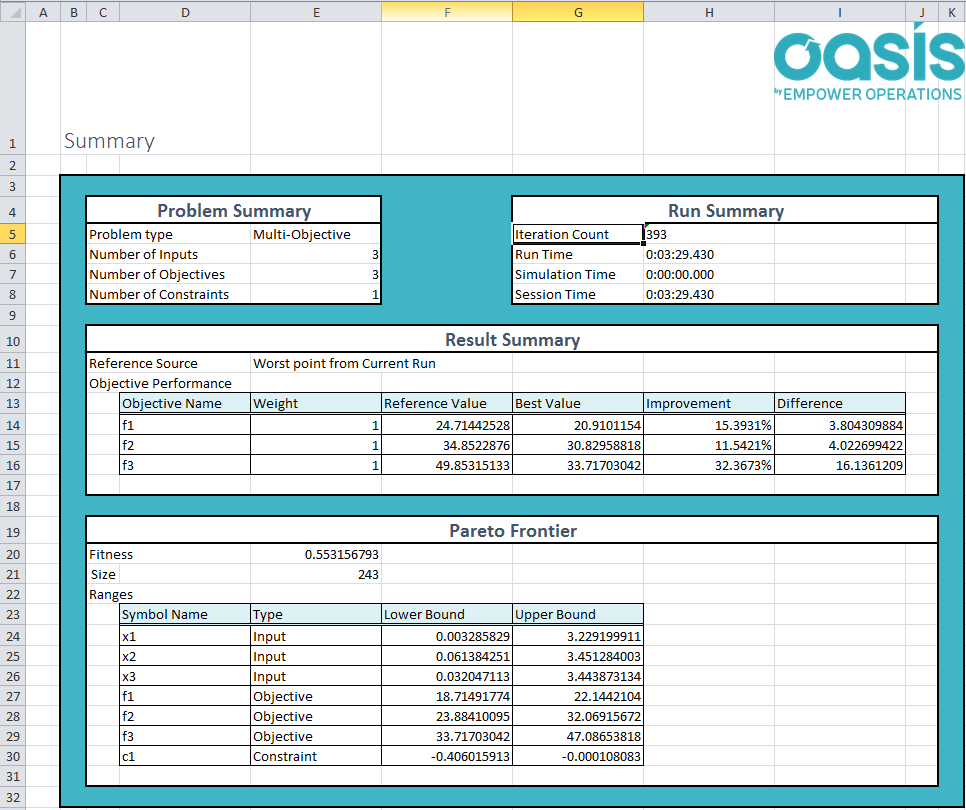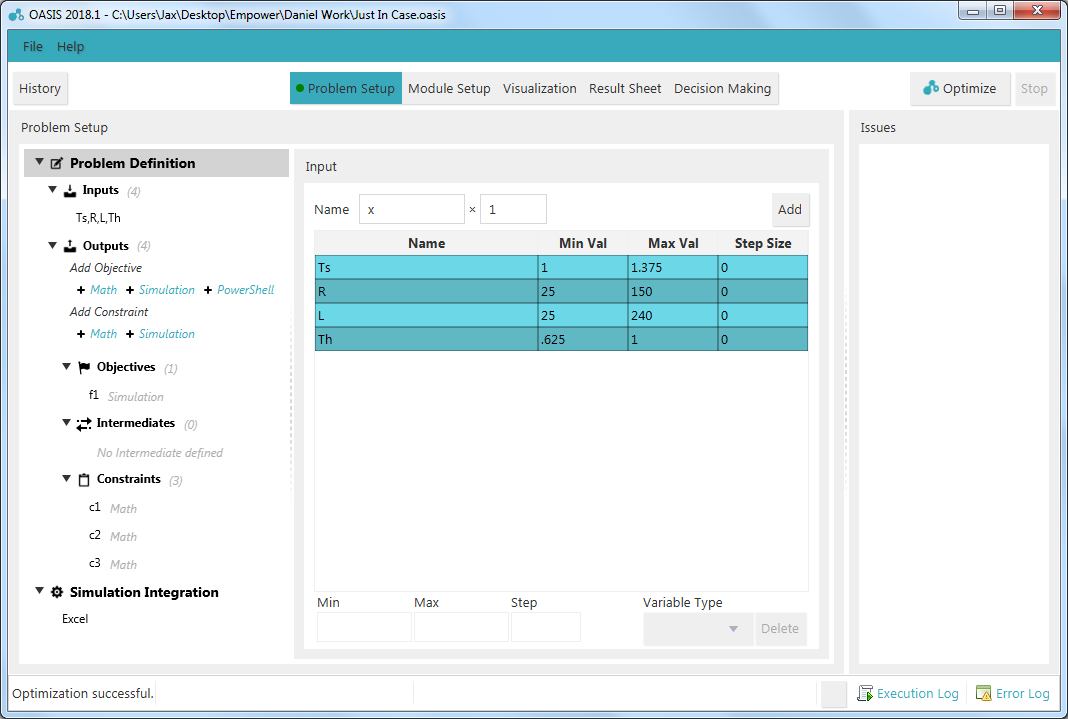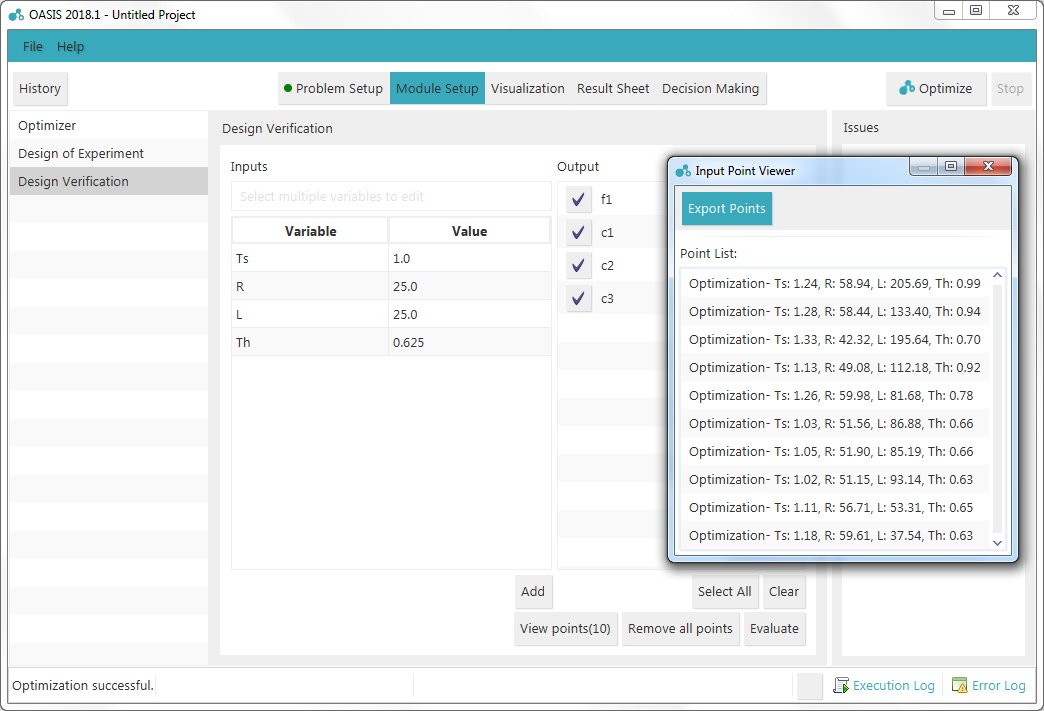Report Generation
OASIS now offers a session report at the end of an optimization run. The reports highlights run details and an overview of the configured problem, outlining:
Problem Type: SOGO or MOGO
# of objectives, inputs & constraints
# of iterations, total run time, & total simulation time
Objective performance section comparing best versus worst % of design
improvement. Users are also able to insert their own reference design value(s).
MOGO runs now offer a pareto frontier size, ranges of input/output value(s), and performance
SOGO runs now offer a best band size and ranges of input/output value(s)
The report generation changes are intended to provide increased design insight and support data-driven changes.
Data Export
Exporting optimization runs to excel now available. The export contains details outlined in the report generation section; including Convergence Line Plot(s) & Scatter Matrix for MOGO to represent design space found.
These features are to act as an easy-to-transport version of the session report; enabling users to share design improvements cross-department easily.
Solidworks Simulation Integration
A plug-in for SolidWorks integration now available. All users must do is pick inputs & objectives through the plug-in and enter variable(s) bounds to explore through the OASIS GUI. The plug-in automates the connection/mapping of inputs & objectives. Demo of the integration available below:
Improved GUI Changes
GUI for the problem setup redesigned. Users now view/access all aspects of the problem setup from the same tab in OASIS (e.g. Inputs, Outputs and Simulation Integration setup). OASIS explicitly names intermediate objectives and assigns their own section within outputs. When objectives become intermediate objectives, OASIS automatically moves them to the proper section.
Points Rerun
Users can now re-run specific/multiple iterations of interest at the end of an optimization. This is done through the result sheet tab by clicking on check boxes adjacent to the points of interest. The purpose of this functionality is to enable users to visually inspect a design of interest.
Unevaluated Design Import
Users are able to import unevaluated designs from CSV (e.g. Excel) files; enabling them to compare known design points to OASIS findings, as well as force OASIS to evaluate specific points of interest. This is accomplished by allowing OASIS to iterate through design points of interest or points that are known.